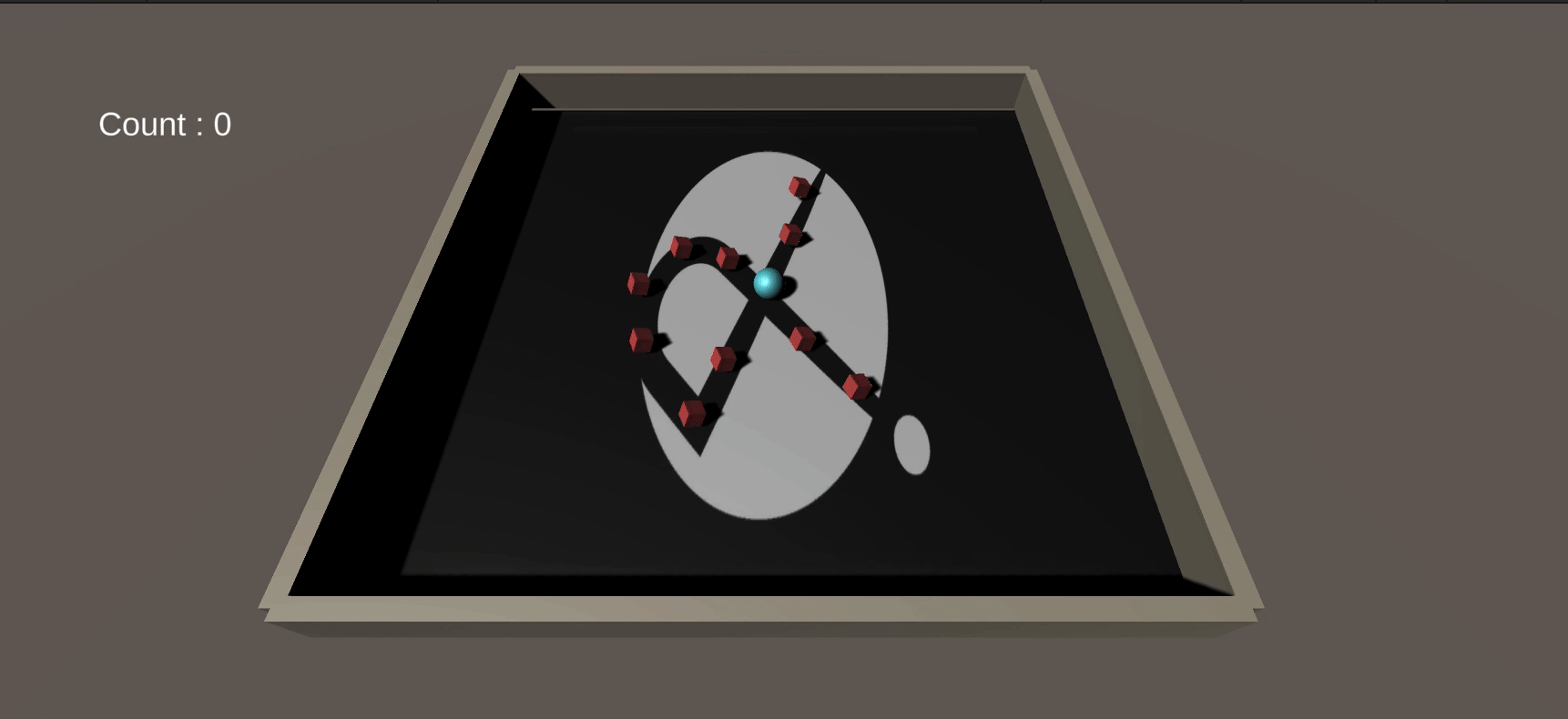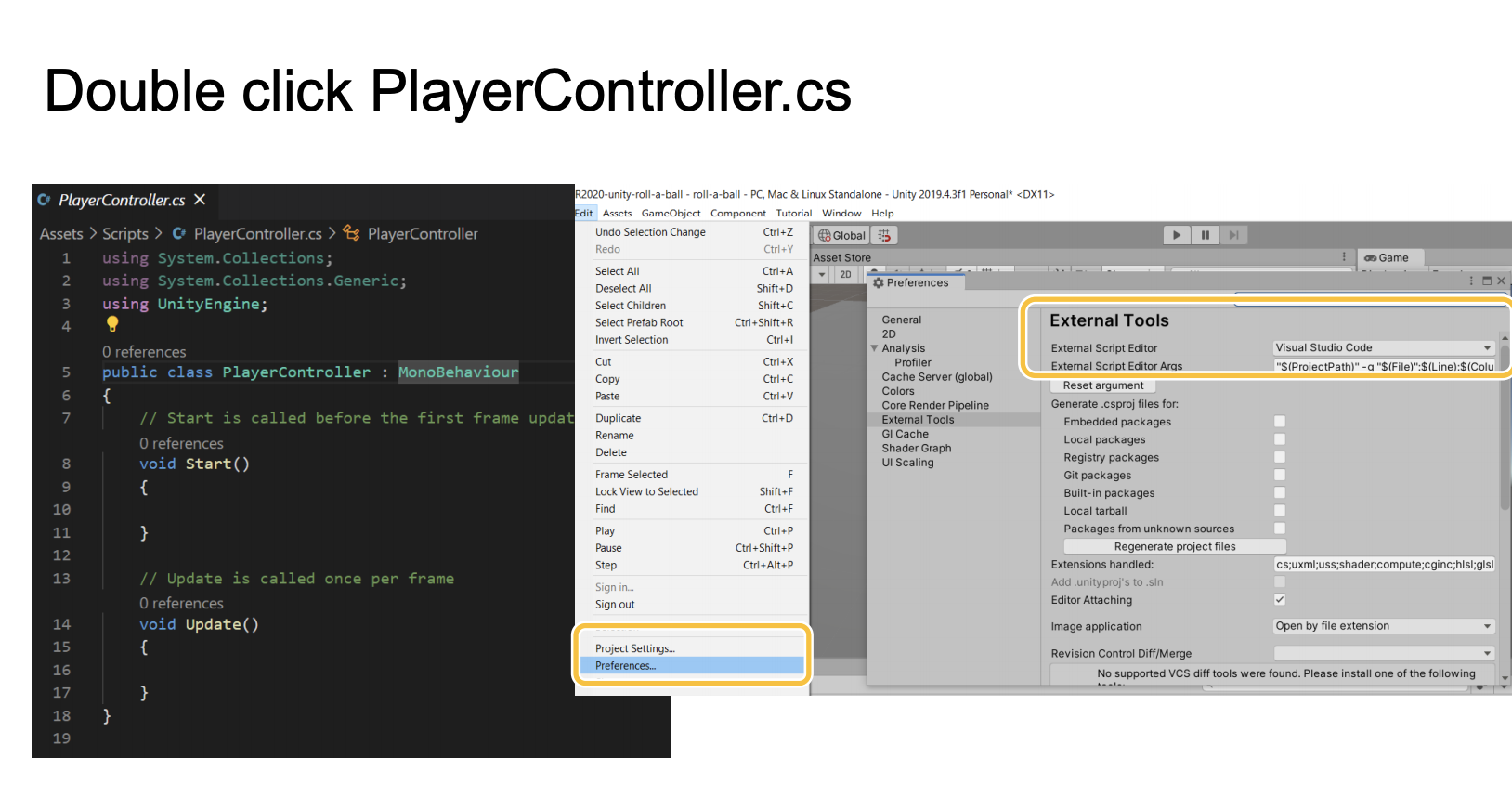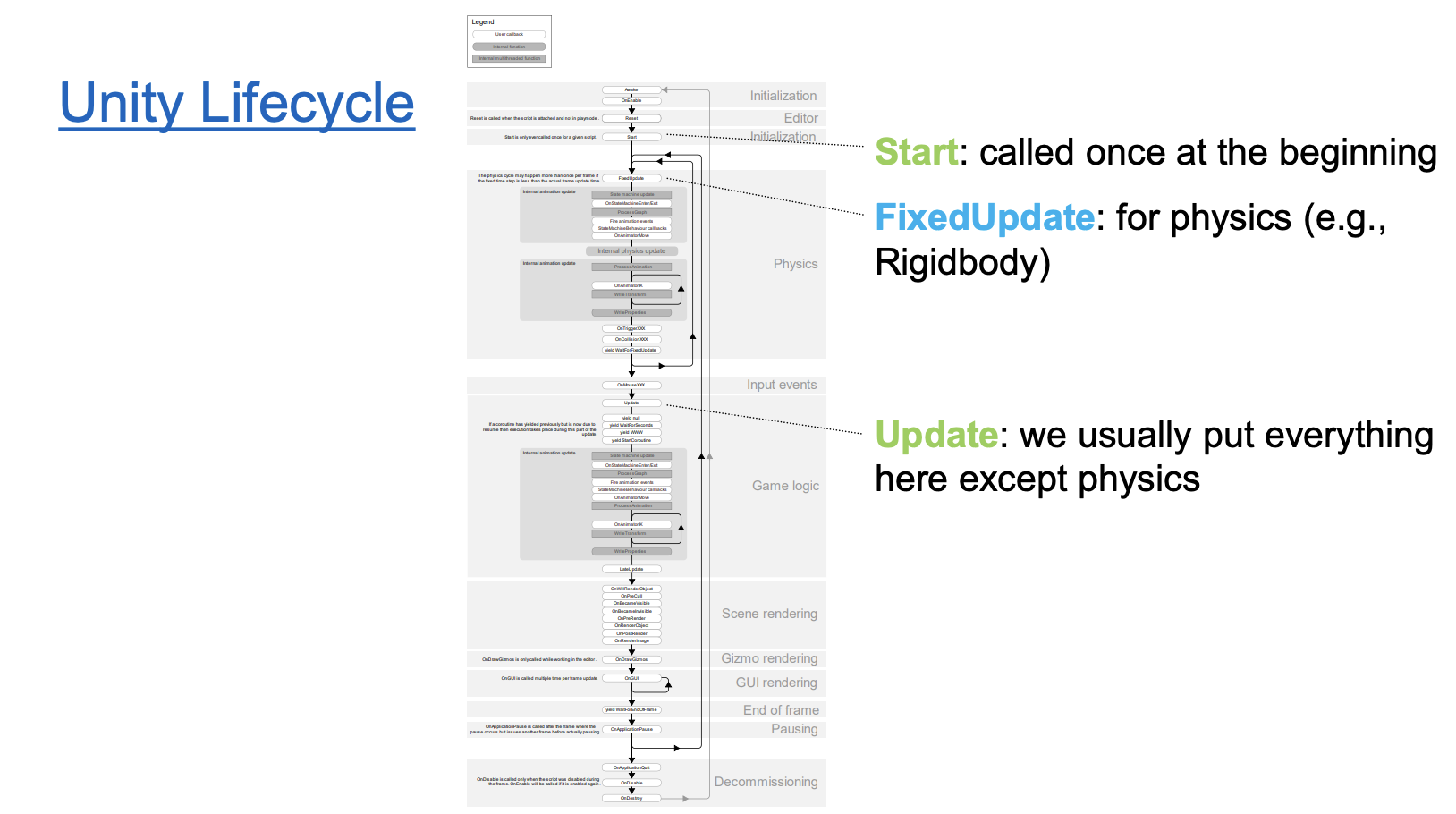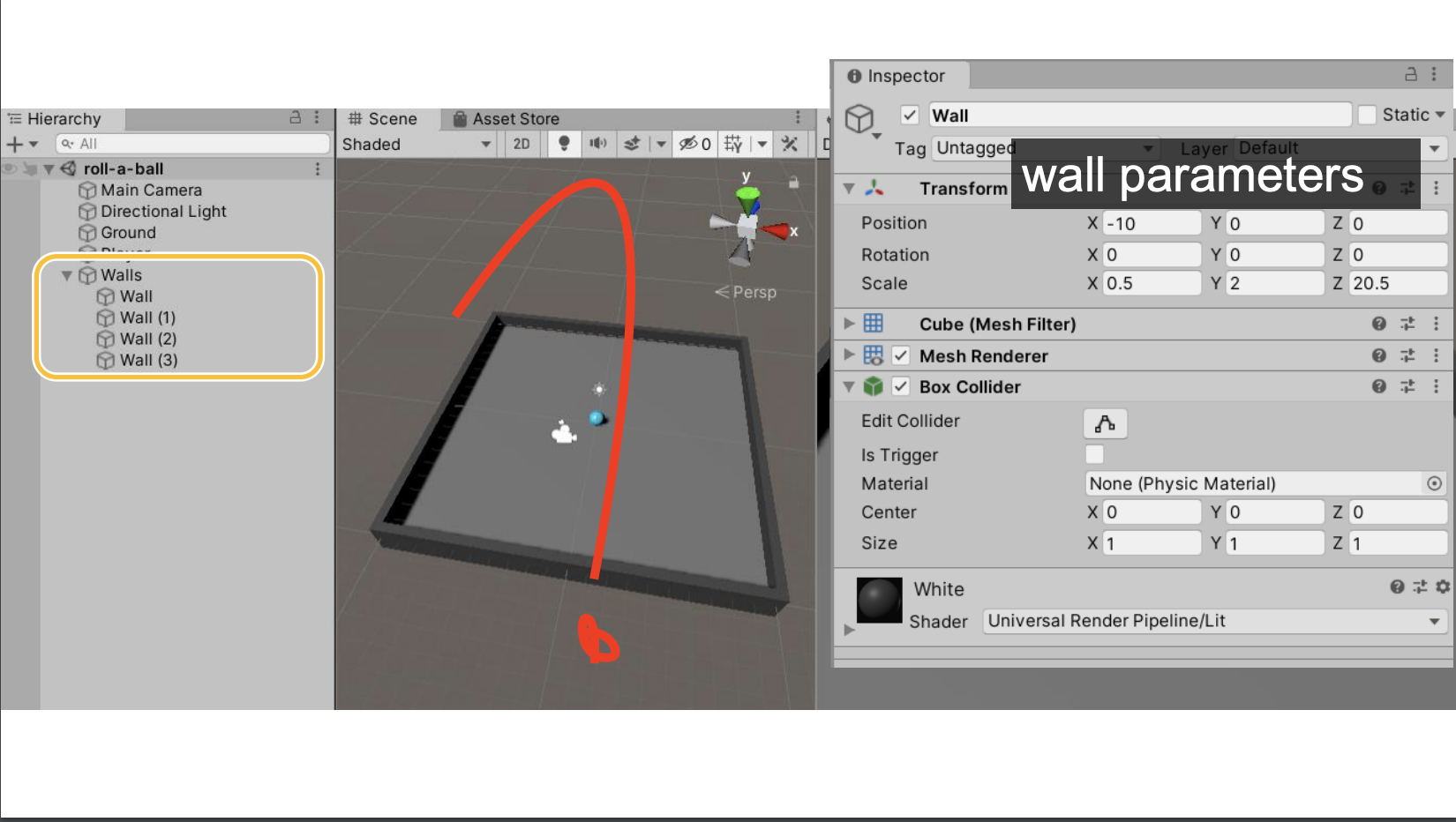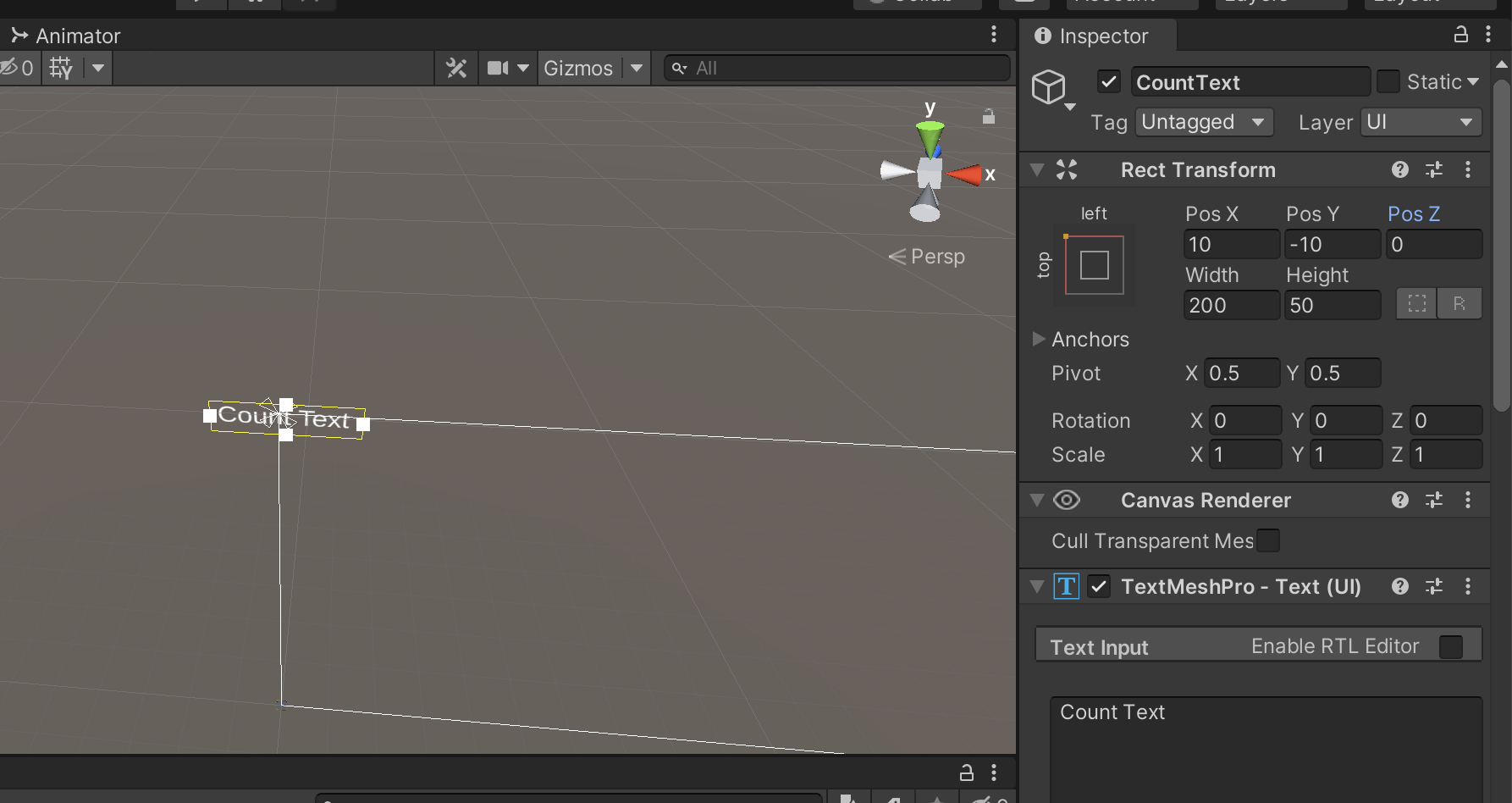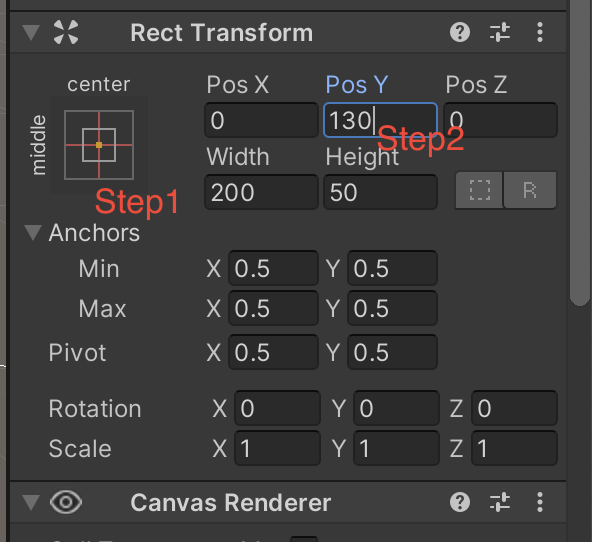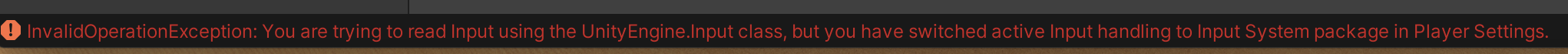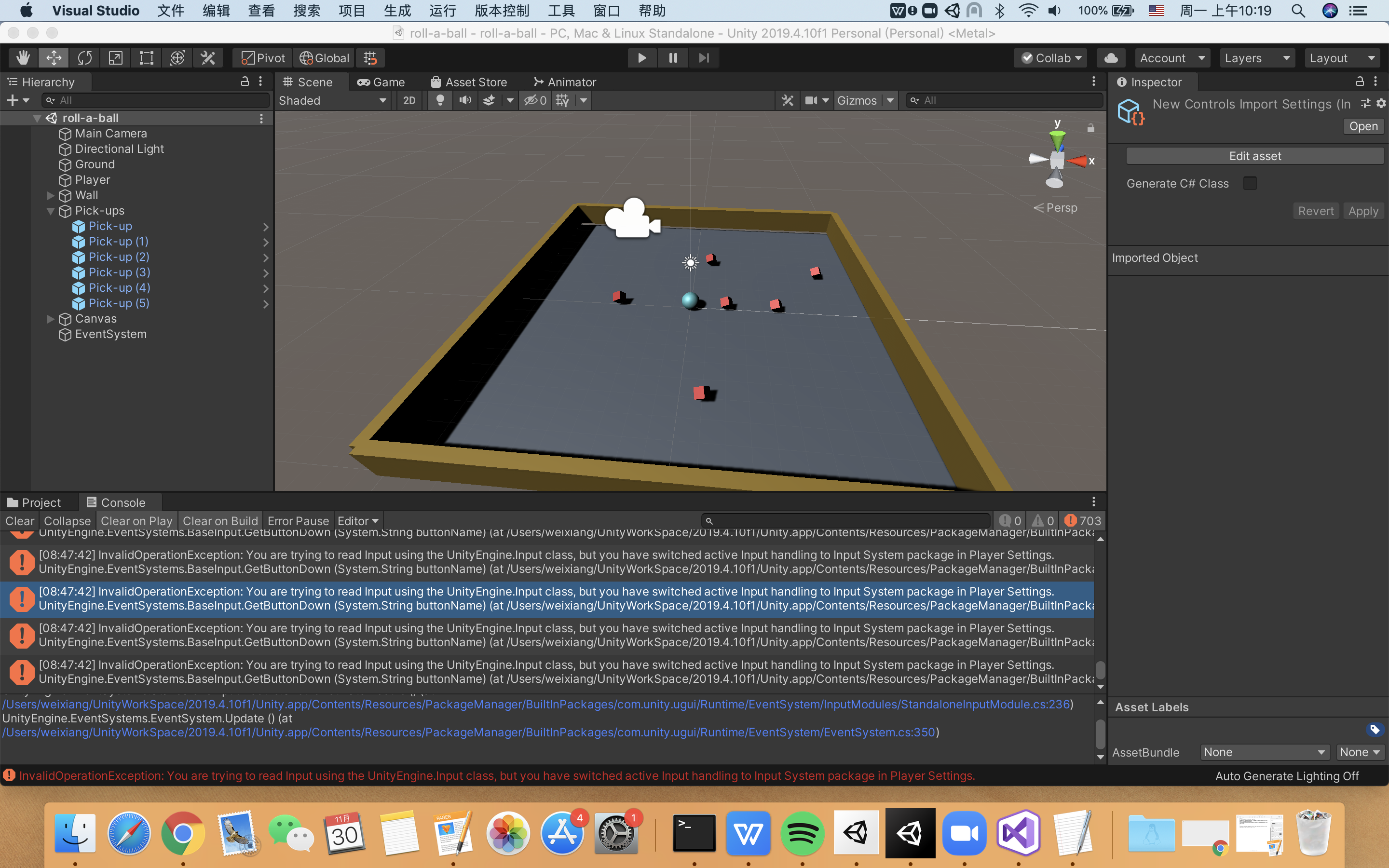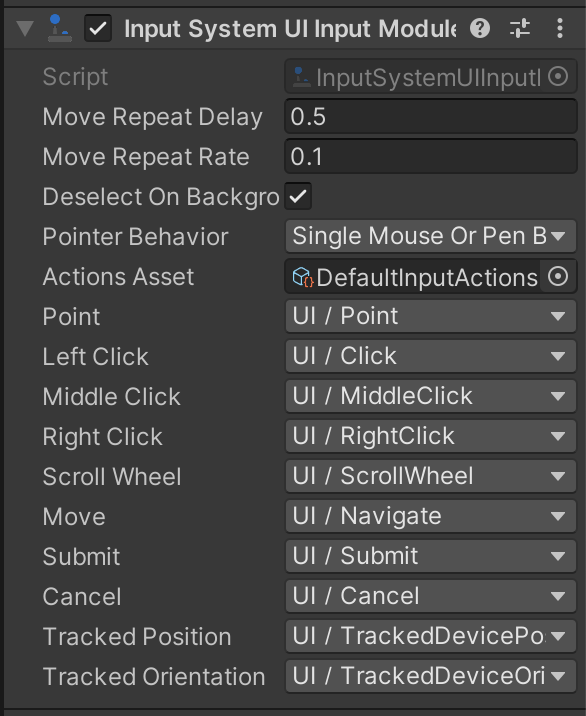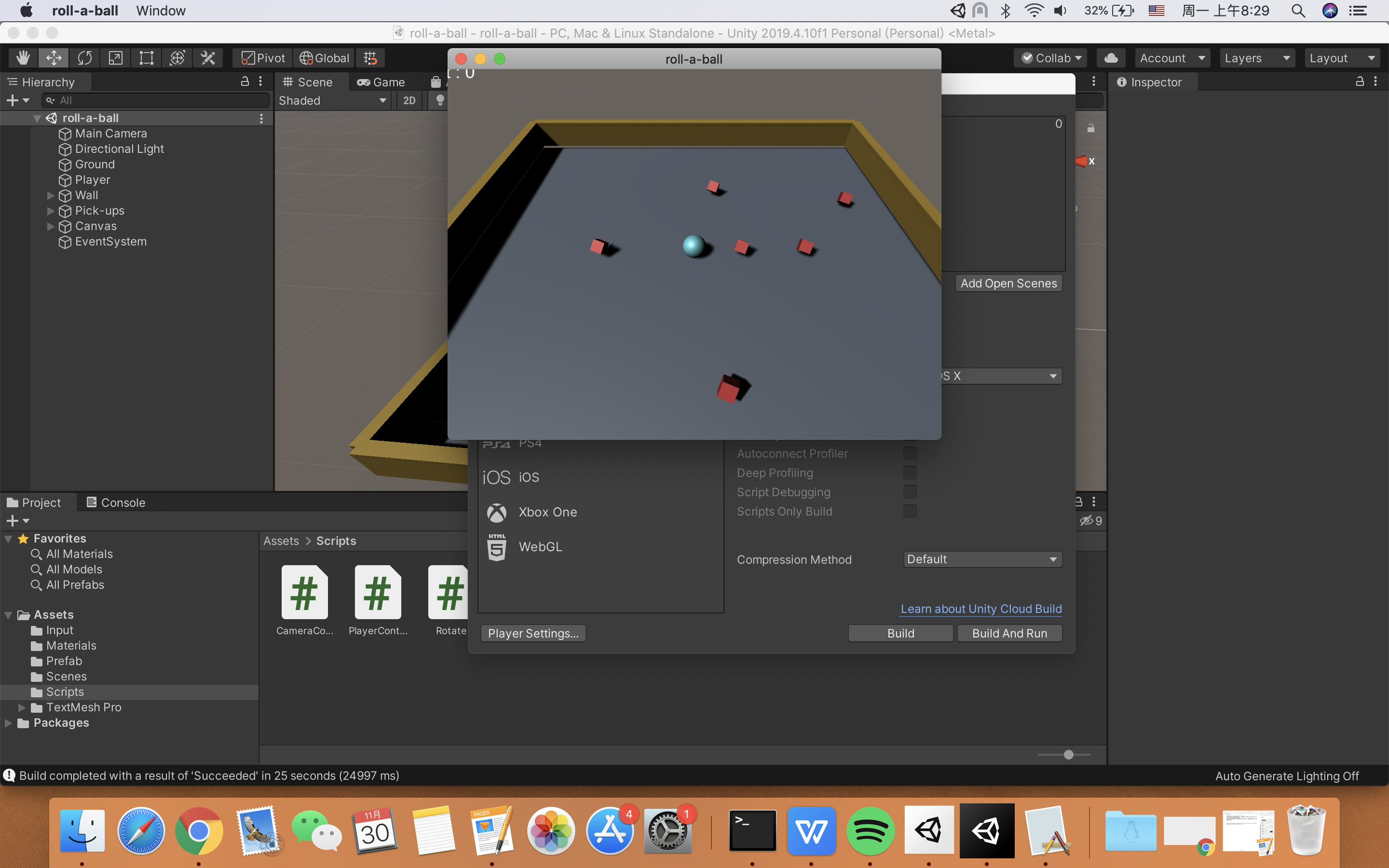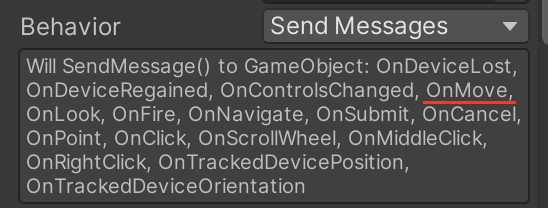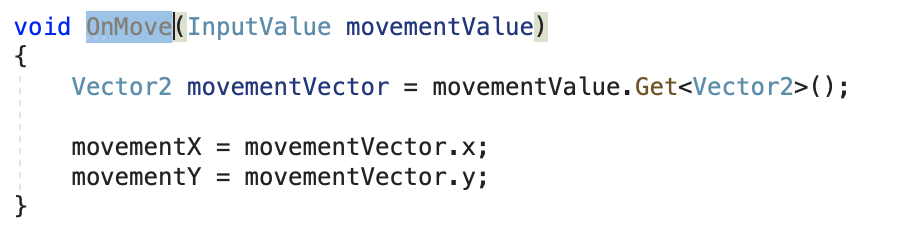Get start with Unity…
Some New knowledge in Unity for me:
Customize Script Editor:
Unity Lifecycle: Start ( ) / FixedUpdate( ) / Update( )
Start to implement a Simple Roll-A-Ball Game following Wenjie’s Slides!
Skipped step: transform Empty GameObject
In my scene, I don’t need to change the transform matrix of the Wall in general.
Import TMP: Unshown steps in the tutorial
It works with only importing the essential package.
Also it’s always tricky to set the position of the text. I figured out this Steps order to help setup a UI text.
Some Erros & Solutions…
[Problem1] Player Control
Tried to start game, but can’t control the the player. Have no reaction when kicking the keyboard.
Find an error when create the Input Actions in the Assest folder.
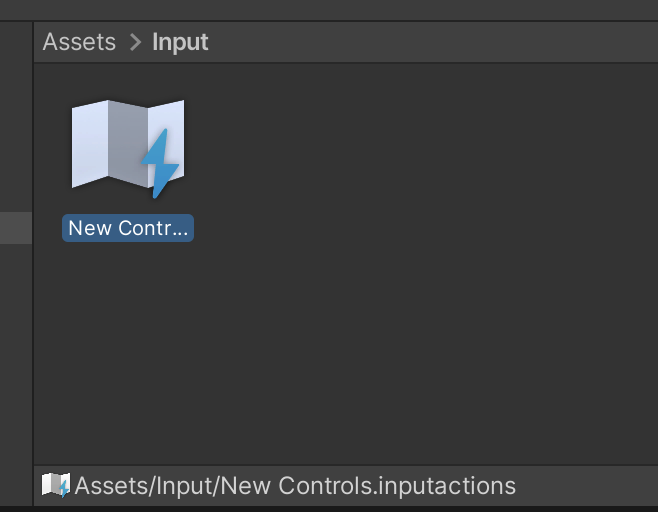
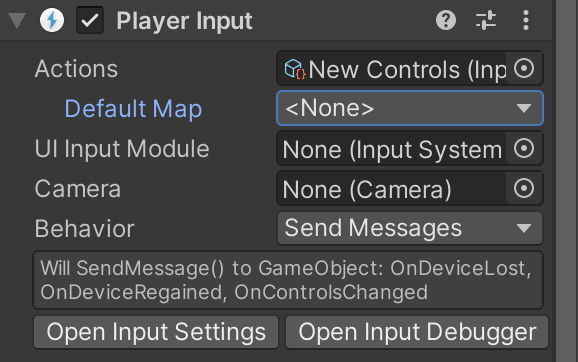
Tried to create the Input Actions in Inspector.
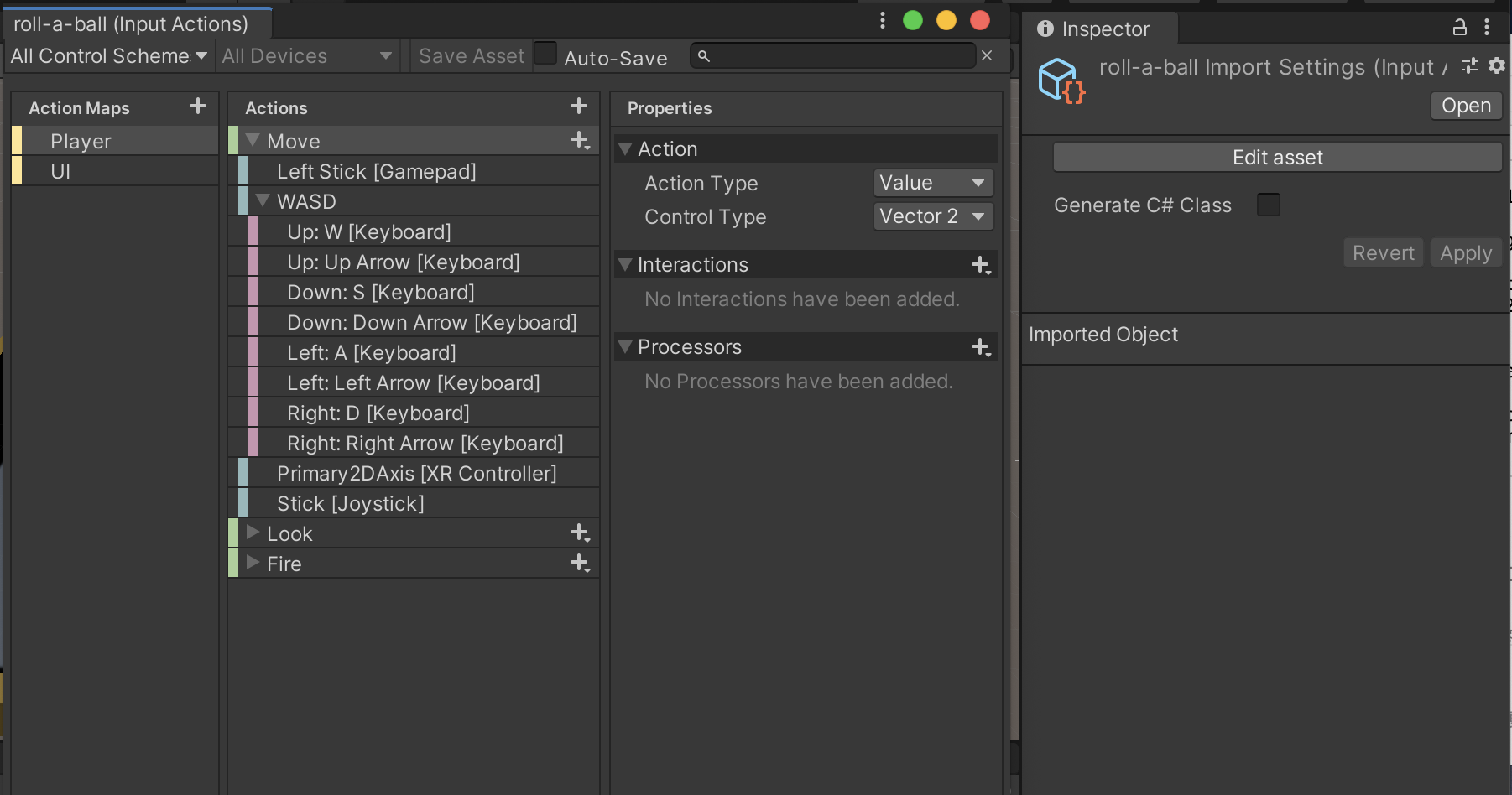
Installed Input version
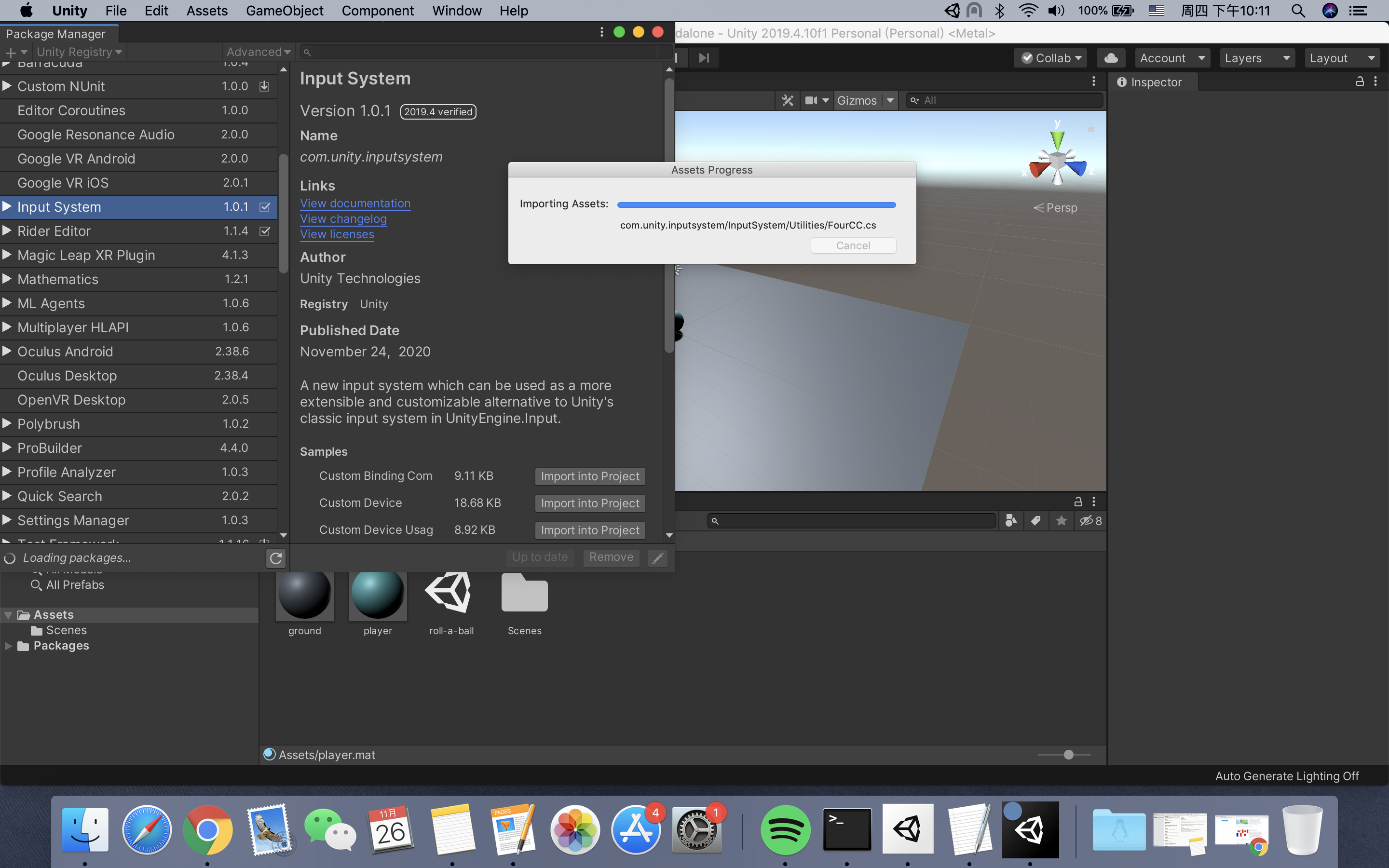
Error1: Input version error
Error2: Try to reimport and updated to the latest version but receive more errors.
Methods:
Result: No errors but still can’t move
Final Solutions
Create InputActions in Inspector. https://docs.unity3d.com/Packages/com.unity.inputsystem@1.0/manual/QuickStartGuide.html#getting-input-indirectly-through-an-input-action Message sent:
C# scripts:
Solved
[Problem 2] Testing collision
In our program, we detect the collision with the layers. But we couldn’t set the tags for a father Empty Object and apply to all.
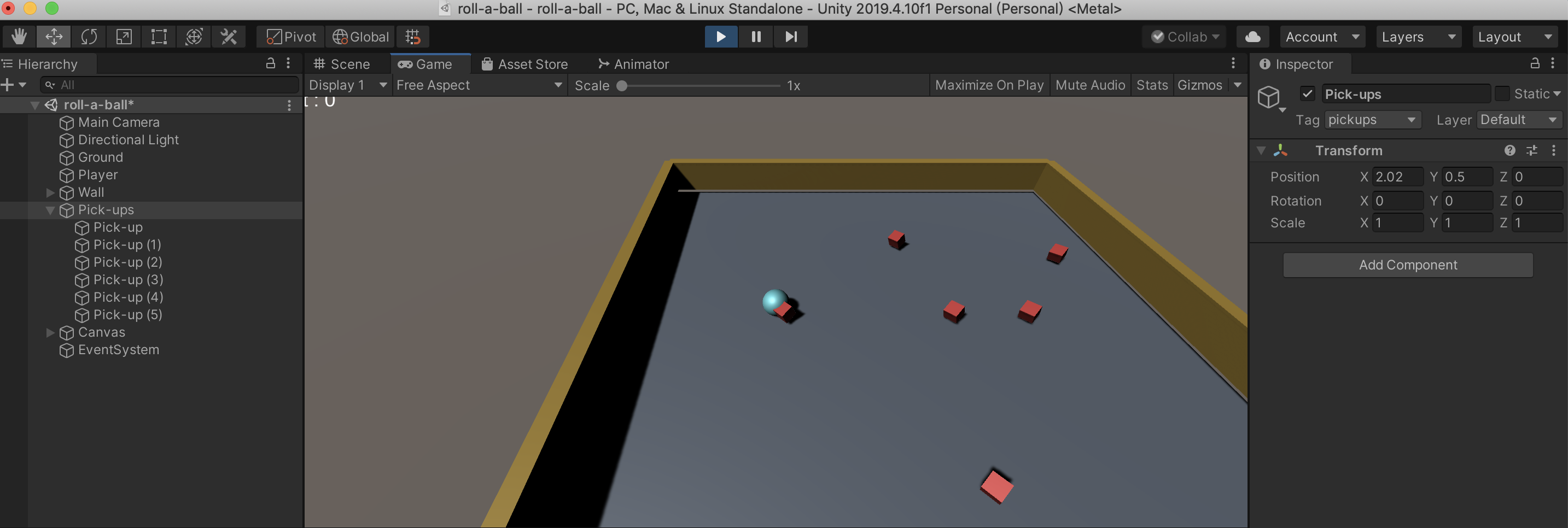
Solution: Individually set tags
Final result: